Ahead of the market and always on the lookout for innovations that unleash human potential, Weni Platform offers native integration with ChatGPT.
OpenIA’s famous intelligent virtual assistant made headlines earlier this year and opened the door to Generative Artificial Intelligence. The tool interprets human communication and reproduces responses using natural language processing (NLP).
Faced with such innovative technology, Weni adopted the feature for its platform. The aim of this integration is for all clients to have access to the latest in AI, bringing together all the possibilities of the Weni Platform.
This means that Weni’s efforts and progress are geared towards enabling our clients to use conversational natural language technologies to boost their business, but without having to have technical knowledge, undergo AI training or program their chatbot.
The key word in this project is accessibility. In other words, you can have the potential of one of the most advanced artificial intelligences in all your projects on our platform.
Find out more about how to take advantage of ChatGPT in your communication channels and integration with various systems.
What is native ChatGPT integration with Weni Platform?
Building humanized, intelligent and agile communication flows: this is the purpose of ChatGPT’s native integration with the Weni Platform.
The integration takes place between the OpenIA API and the Weni Platform, which results in the reproduction of natural language (NLP) in applications such as WhatsApp, Facebook and Instagram, as well as integrations with systems such as ERP and CRMs.
In other words, the system makes ChatGPT’s intelligence available to respond on your company’s communication channels.
This means that your chatbot, built and managed on the Weni Platform, will be integrated with the same intelligence used by ChatGPT.
What are the benefits for my projects on the platform?
Users of the Weni Platform and ChatGPT can now combine the two technologies in a single space. This in itself is a great benefit, but it doesn’t stop there!
The first highlight of this joining of forces is the focus that ChatGPT will have on your company. Surely you’ve already asked ChatGPT something and it’s answered in a very superficial way or without focusing on the topic you wanted, right?
Find out what the other positive points of this integration are.
Automated and personalized customer service
The combination of a robust tool and cutting-edge artificial intelligence results in a multitude of possibilities for your business.
One proof of this is the Weni Platform + ChatGPT: automated communication, without overburdening employees and personalized for the company. But, at the same time, with a touch of humanization, since it is based on natural language.
This feature, powered by the Weni Platform, allows you to train your chatbot to understand the nuances of the questions asked on the communication channels, such as registering response flows that make customer service easier.
What’s more, you can create a tone of voice for the brand, humanizing the conversation between customer and business.
A practical example of this is: you can, for example, integrate ChatGPT into one of your bots and train it so that it is only responsible for your company’s customer service.
Integration with different systems and channels
Another benefit of the Weni Platform with ChatGPT integration is the connection to various applications, websites and channels. There’s no need to look for IT specialists or other professionals to transpose the function of one tool into another.
Meta apps such as Facebook, Instagram and WhatsApp are all available for integration.
Analysis and data collection
We couldn’t fail to mention data collection. In order to create conversation flows and intelligent automatic responses, both tools need to gather information about users in order to build direct and objective communications.
By expanding the database, it becomes much easier to understand the company’s target audience and break it down for sales and marketing processes.
This way, you can improve your lead and audience segmentation, identify service bottlenecks, collect data on your customers and much more.
How to use the native ChatGPT integration on the Weni Platform?
Despite all the potential to boost your business, using the native ChatGPT integration on the Weni Platform is very simple.
Shall we go step by step?
To get started, go to the Weni Platform. If you’re already a customer, just log in. If you’re not yet a customer, simply register so that you can test the ChatGPT integration and all the other features of the platform for free for 30 days.
That done:
- Click on Integrations, on my left-hand sidebar
- Under External services, click on the ChatGPT card:
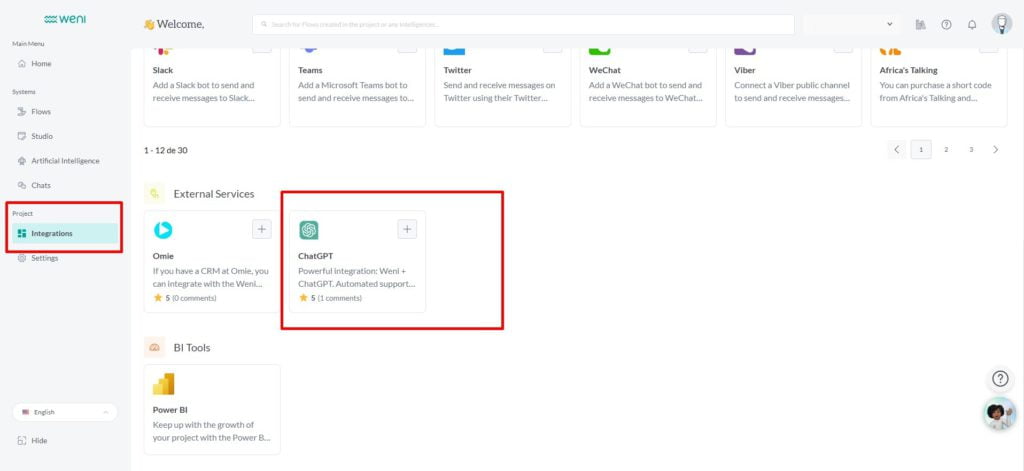
- Fill in the fields with name, token (your API consumption token) and version
- Click on “Continue”
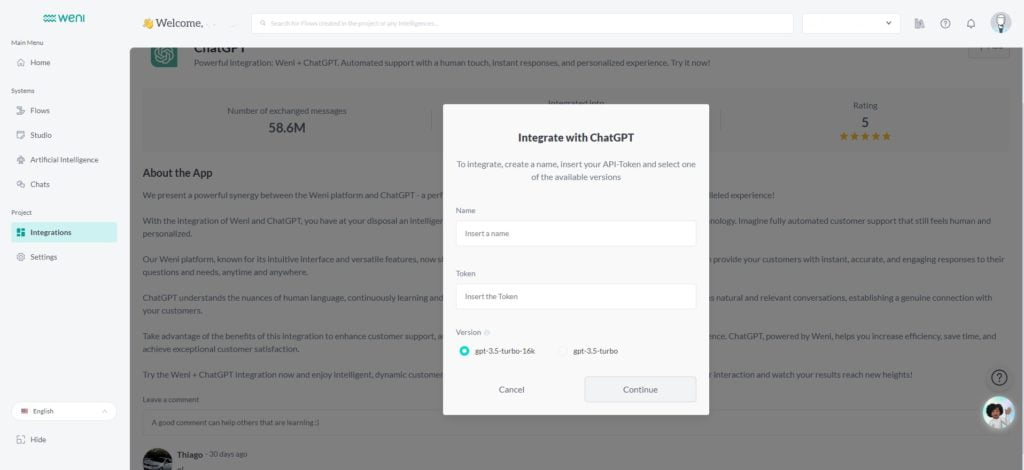
After completing the above steps, you’ll need to configure how ChatGPT works in the platform’s modules. In other words, make sure that this AI can be integrated with other channels and functionalities.
To do this, you’ll need to define how you want ChatGPT to behave when it responds to people. This will be done in the Integrations module.
Once you’ve done that, you’ll find three fields. Here’s how to configure each one.
Rules
To set up and define how ChatGPT will behave when interacting with your audience, the first step is to define the rules.
These are explicitly defined instructions or guidelines for how your chatbot should behave.
These rules are used to define your bot’s “personality” and tone of voice when answering, selling, sending content or any other responsibilities it may have.
For example:
“Your name is now Doris, and you are a personal assistant to Weni. You’re 23 years old, you love pop culture and music. You’re in your final year at university and you’re authentic and very friendly.
Your way of communicating is very relaxed and you’re always ready to help people with questions and requests. As well as helping out in Customer Service, you’re a salesperson for Weni solutions, with answers always related to the Weni Platform.”
Knowledge base
This is the general body of knowledge that the model uses to understand the context of your business and generate answers.
To do this, you must fill it in with frequently asked questions and answers. As well as a summary of your business of up to 10,000 characters.
Let’s look at an example of a chatbot for the e-commerce sector that will be integrated with ChatGPT:
“Welcome to our women’s clothing e-commerce! Here, you’ll find a wide selection of women’s clothing, from casual workwear to elegant and casual looks.
Our products are carefully chosen to suit different styles, sizes and occasions. We work with recognized brands to guarantee comfort and quality in every piece.
We offer a safe shopping experience, with fast delivery and 24/7 customer support. In addition, we have a simplified return and exchange policy. Your satisfaction is our priority. Thank you for choosing our store”
You can adapt the example to your business, considering the purpose of each of these fields so that ChatGPT can learn more about your company and the role it will play.
The more detailed the instructions provided, the more accurate the responses and interactions will be for users.
Prompts
Prompts are commands, or instructions, provided to guide ChatGPT to generate responses in specific contexts or tasks.
These commands can be used to encourage customers to perform specific actions or provide relevant information during the conversation. Here are some examples:
- Don’t make up anything about the company that isn’t in its context;
- Don’t talk about another company;
- Don’t make jokes that aren’t in the context of my company;
- Don’t generate links or paths that are not within the context of my website or blog;
- Don’t talk about or create product or service features that are not in context;
- Whenever the user greets you with a greeting, respond accordingly and ask how you can help, inserting a summary of the subjects you can address;
- If the question is out of context, let them know in a friendly way that you will transfer them to human service.
These are just a few examples that you can define so that your chatbot integrated with ChatGPT knows what actions it should take at certain times.
How to use ChatGPT integration in Weni Platform flows
To use the ChatGPT integration in your chatbot flows, you need to use the “Call External Service” card after receiving a message or response from the user.
An example of how your flow can be built is:
img
According to the image above, you should configure the card as follows:
img
The step by step is:
- Choose the Name of your application configured in the Integrations Menu;
- Choose the Query GPT Chat action (for now we only have this function enabled);
- Choose which prompt to use: If you only have 1 prompt configured, you can skip this step.
- Check if you want to send the user’s message history with the bot in the request;
- Define the user’s message input: you can keep @input.text, but if you want to search for the user’s response at a certain conversational stage, you can add an expression to search for this value. The text input will look for the last message the user typed into your channel;
- Define a name to save the result of your chatGPT integration card. This name will later be used in the expression that will consume the response generated by the intelligence: @results.retorno.extra.choices.0.message.content
If you have any problems or questions, just contact our support team.

