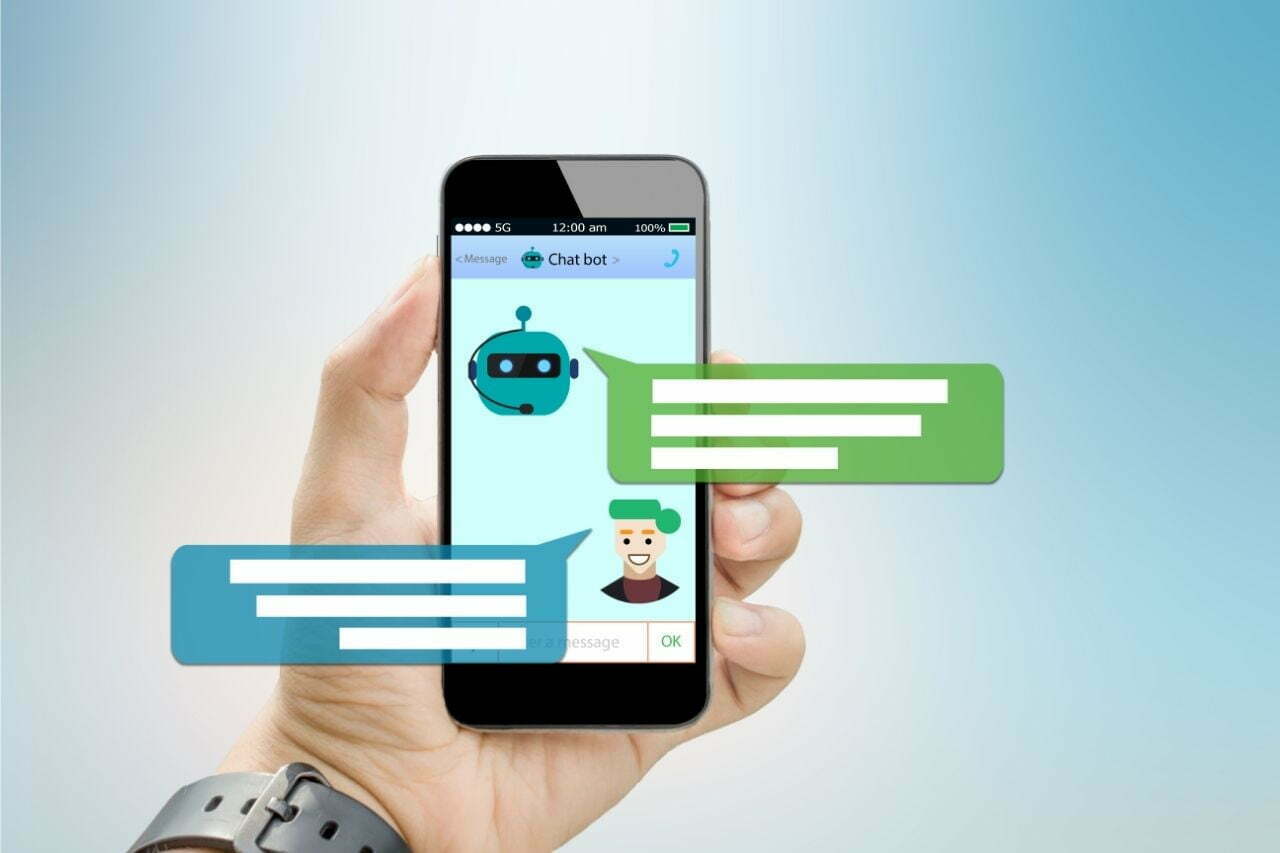
With WhatsApp Demo you can use the best of WhatsApp – today’s biggest chat app – for FREE to validate your project.
Take advantage of this test version to check how the features of your chatbot will look like and how to present the conversation in this channel.
Build humanized interactions by having the chatbot hold the conversation with the user exactly as a human would, with fluidity. This will positively affect the chatbot’s metrics, raising the project’s acceptance rate.
This article will help you understand how to ensure the quality of your bot before releasing it to your audience. Check it out!
Should I test my bot?
You may wonder if testing is important.
Know the functionality of each channel well enough to understand its capabilities and limitations and ensure that the bot behaves as well as possible on each one.
Chatbots are rule-based and expect predetermined commands and keywords to advance in the flow, if that command doesn’t arrive, it simply won’t know what to do.
It is important to know this because, in some cases, user interactions can escape the predetermined flow. That is, the person may get stuck, unable to move forward in a flow, reading several “I don’t understand” messages because the bot will be stuck in a poorly constructed flow and will stop responding.
To answer this very directly: you need to test the flows very well before making them available to users, in all the channels where it will be available. After passing the general test, the bot will be ready to interact is that the to consider running other tests.
What is WhatsApp Demo?
WhatsApp Demo is the perfect way that Weni found to help you validate your flows in today’s most famous messaging app. And the best of all: the process to use it is very simple.
With a free number that we share with the users of the Weni Platform, you can test with up to 200 monthly users all the features available, as well as validate the functioning and service of your business through this channel.
In our platform, the test channel is widely used and is very well evaluated, proving to be useful to validate projects.
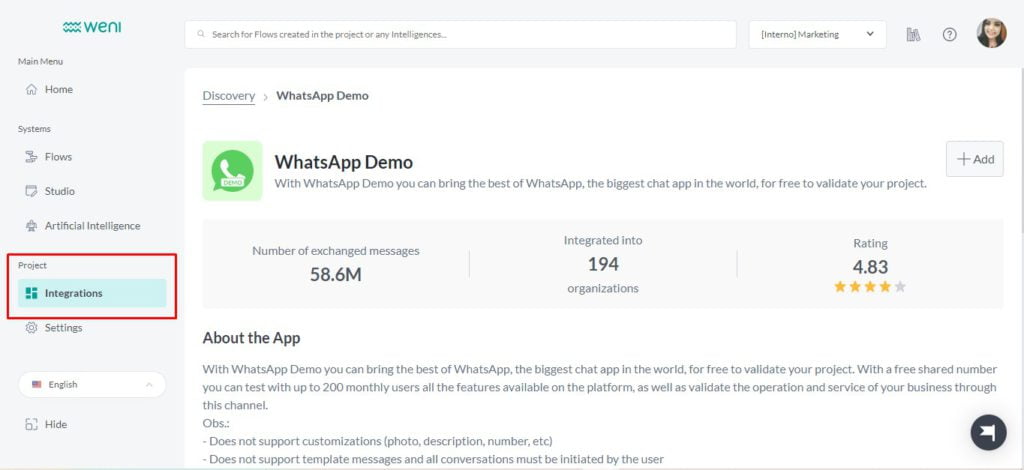
What are the main differences between the Demo and Official WhatsApp Business API versions?
To use the demo version, the user will need a shared number, provided by us as Weni Demo. For this reason, he will not be able to use template messages (those messages that come from the company to the user and need to be approved by WhatsApp itself), he will only be able to test conversations initiated by the user.
In addition, the WhatsApp Demo does not support some customizations, i.e. there is no possibility to change information, like: phone number used in the test, photo, profile information, etc. While the bot is in the testing stage, you will not be able to use the official client number, but all the flow part of the platform will be released
After you run your tests and your flow is ready to run on the messenger, you will need the activation of your official number. To get the WhatsApp API, you need to have a verified account issued by an official provider, such as Weni.
Since this API is not open to the public, businesses need to go through an application process. Before you can release your chatbot to the public, you need to:
- Be able to meet all the criteria set by Meta;
- Request access to the WhatsApp Business API through an official provider (you will soon see this on the Weni Platform, through express signup. We are in development phase);
- Activate your phone number;
- Have your template message approved.
Verification will give you confirmation of the display name and phone number linked to your account, plus all the benefits that the Demo version does not provide.
Now that you understand the differences between the Demo and Official versions, let’s move on to the practical part. Check out the step-by-step instructions on how to use the demo version to test your projects on the Weni Platform.
How to create a WhatsApp Demo channel on the Weni Platform
- First go into the Organization where the project that will be integrated into WhatsApp Demo is located;
- Locate the project you want to integrate.
At this point, the user needs to create a flow or already have the flow created to link to WhatsApp Demo. Another point, is that the created flow that will be tested in WhatsApp Demo needs to have a trigger associated with it, so that then the message will be sent by WhatsApp Demo and the flow will start.
- In the sidebar, click Integrations. The following screen will appear:
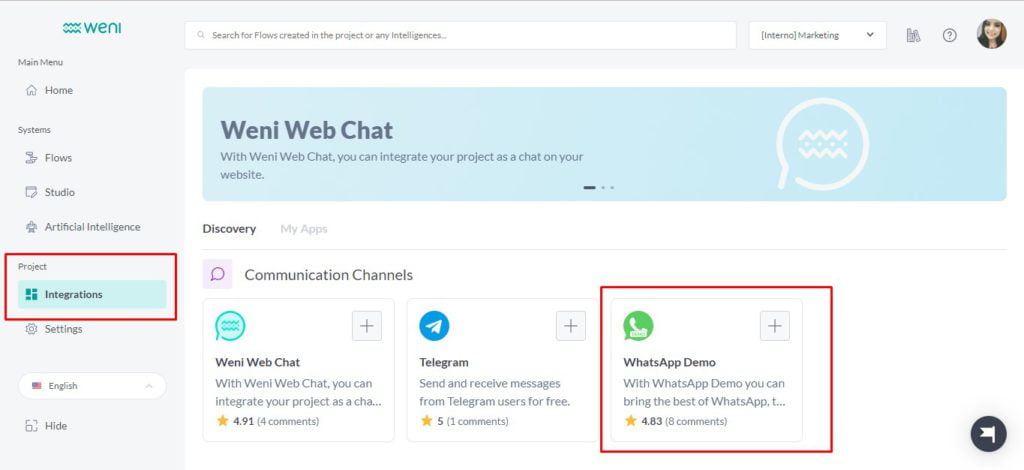
- Select the “WhatsApp Demo” option and add the channel to your project.
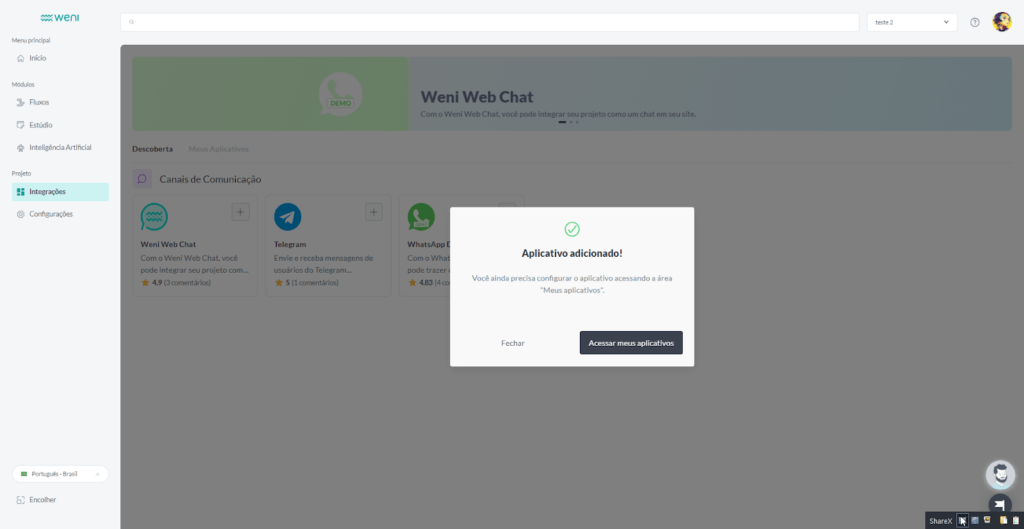
- After clicking “agree and redirect”, you will be redirected to Weni’s chatbot within WhatsApp. Send your token to the test number, and then send the trigger keyword to start the flow for the contact.

After that, you will be able to start talking!
Conclusion
Since signing up for the Weni Platform is free, the WhatsApp Demo is also the best way to test the chatbot without having to pay for an official number. Great solution for customers who are still not sure about hiring the channel, isn’t it?
WhatsApp Demo is just one of the benefits you will get when using Weni Platform’s channels and integrations, feel free to contact us if you want help getting your ideas off the ground. Integrate our platform with all your daily tools and be successful in communicating with your target audience.


